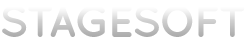WAVE
“WAVE allows you to concentrate on the creation of complex sound designs that always playback as designed show after show.”By storing and playing back your audio files from the computer, WAVE removes all of the complexities of trying to cue sound effects from CD and mini-disk.
WAVE has an innovative fading engine that make it easy to alter volume and pan levels of a sound as it is playing back in realtime.
WAVE makes it simple to control you digital mixer, fading channels, adjusting EQ settings, and changing effects are just a few of the cue types available.
Key benefits
- Easily cue sound tracks and effects.
- Complete digital mixer automation.
- Seamlessly fade between sounds.
- Quickly access any cue anywhere anytime.
- Control your digital mixer from anywhere in the room.
WAVE utilizes the same script based cueing system as the rest of the StageSoft production suite, making it simple to place Sound and Mixer cues directly into the script. This makes it easy for the entire crew to know exactly where and when the cues are going to execute, allowing for greater collaboration among the team.


Cues can quickly be programmed to GO:
- as you step off a line in the script,
- as you press go on a manual cue stack,
- as triggered from a keypad or a button on your digital mixer.
WAVE allows for the creation of linked cues. Think of a scenario like this.
- Actress enters stage left: Start Birds chirping sound effects
- Delay 3.6 seconds then start the opening sound track
- 0.3 seconds after the birds sound effect ends start the city street noises with a slow fade in.
WAVE makes this easy… Want to add a Lighting cue to slowly fade in the 6.0 seconds after the birds start chirping? No problem, simply link your Lighting cue to the start of the birds cue.
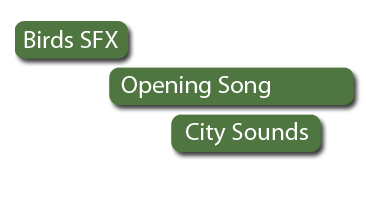
StageSoft allows an operator to trigger Sound, Lighting, and Video cues at the correct moment every performance.
“StageSoft allows you to link any Cue; sound, light or video to any other Cue, with complete control of all parameters.”Key benefits
- Easily cue sound tracks and effects.
- Complete digital mixer automation.
- Seamlessly fade between sounds.
- Perform complex actions consistently from night to night
- Quickly access any cue anywhere anytime. This is great for improvisation.
- Control your digital mixer from anywhere in the room.
- Easily replace a sound everywhere it is used.
- Easily to return your digital mixer to any recorded state on cue.
- Powerful fading engine.
- Non destructive waveform editing.
- Cues can be mapped to the keypad for instant manual control.
- Create start and stop points (cropping).
- Create MIDI cues and link them to a point in the script
- Sends on faders allows you to control monitor mixes from your laptop.
- Remotely view and change EQ parameters.
- Route sounds to multiple mix buses.
- Apply curves to specific Mix buses. This allows the fade out of everything on Mix bus 1 while Mix bus 2 continues to play.
- Support for multiple output channels.
- Complete integration and consistent user interface across all StageSoft applications.
- Unlimited number of cues per show.
- Play multiple sounds at the same time.
- Create cues that start on a time schedule. Examples:
- “Every Friday, Saturday at 6:00 pm and Sunday at 2:00pm, start playing a list of songs as preshow music”
- “Start digial mixer recording at 9:00, stop at 10:20”
- Dynamic Volume and Pan curves. Create curves that can be used to fade sound clips.
- Playlists support shuffle and loop.
- Audio Formats: WAV/AIFF/MP3/MP2/MP1/OGG
- Remote Mixer Control using IPAD/IPhone or another computer.
- Multiple iDevices can be connected at the same time
- control Inputs,
- control outputs,
- control sends on fader,
- Layer security available to only allow certain layers from a specific ipad/phone …great for giving the drummer ability to control his mix but not the house mix
- Complete sync from mixer to all devices
- Easily control Yamaha,Midas and Behringer Mixes via MIDI and OSC